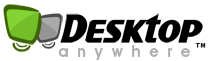You’ll probably be surprised to know that all drives are doomed to eventually fail. If the importance of data backup still has not sunk in, the popularity of hosted desktop services should be a hint. These services provide data back up and disaster recovery solutions to protect businesses from losing their privileged data.
Following a few simple, preventive measures can keep your data safe in unforeseen situations.
Plan your data backup system
Planning a feasible and appropriate mode of backing up all your files and programs is very important. Offsite backup options or online backup options are ideal depending on the level of security your data needs.
Test your system and understand its strengths and weaknesses; you don’t want to realise them in the most awkward and inconvenient of times. Neither do you want to find out at the worst possible moment that it does not work.
Also have in place a reliable data recovery system with versioning or full system recovery options.
Appropriate backup solutions
Different files have different backup needs. So do you. If you have files that are modified by the hour, you will have to find a daily backup schedule. You can use incremental backups for files where you know you don’t need the previous versions.
Alternatively, you will have to opt for one that offers a versioning option if you want to store files in their various stages of modification.
Consider the safety features of your backup
A backup device that has to be constantly plugged into your system runs the same risk of crashing or losing your files as your computer. Besides, if you constantly store large media files, there’s only so much an individual device can hold.
While this system might work for an individual, it’s really not a good idea for an organisation that needs common access for data and files. In such cases, hosted desktops are a much better choice where you also have other advantages like increasing your storage space as per your needs.
Online and CD backup
Online backups and virtual backups are good but extremely slow. They do remain on the server until you delete them. If you prefer to transfer videos and photos to a CD format, use a blu-ray CD as they have a higher capacity unlike CDs and DVDs.
About 60% of all businesses that lose their data wind up closing shop within six months. You can protect your business from becoming a part of these statistics by simply opting for effective data backup.